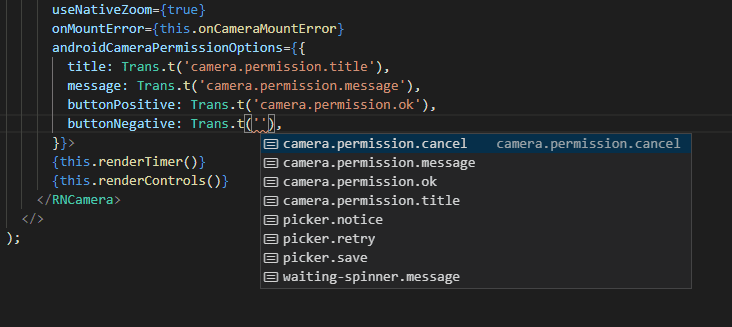Translating React Native Apps
I built a small Android app for my grandad the other day. It contained a bit of text in the UI so naturally I wrote it in English. Once I got around to releasing it, I decided it would be nicer for him if he could read it in his native language. A quick look around showed some i18n libraries which would do the trick but they all felt rather heavy-handed. We’re talking a very small app with just a few strings and nothing fancy like allowing the user to change. Surely I can write something quick that sorts this out?
And I did! The below code is all that’s needed to pick the default language and fall back to English if no translation is found for a given key:
import translations from './translations.json';
import * as RNLocalize from 'react-native-localize';
type TranslationKeys = keyof typeof translations;
export default class TextHelper {
private static locale: string = 'en';
public static init = () => {
const locales = RNLocalize.getLocales();
TextHelper.locale = locales[0]?.languageCode ?? 'en';
};
public static t = (key: TranslationKeys) => {
const text = translations[key];
const preferredLanguage = (text as any)[TextHelper.locale];
return preferredLanguage ?? text.en;
};
}All that’s needed is a call to TextHelper.init() in your index.js to load the current locale and you’re set. Of course, you’ll also need react-native-localize as a dependency.
In the same folder I then have a simple json file with translations:
{
"camera.permission.title": {
"en": "Permission to use camera",
"nl": "Camera gebruik toelaten"
},
"camera.permission.message": {
"en": "We need your permission to use your camera.",
"nl": "We hebben uw toestemming nodig om de camera te gebruiken."
},
}Note how I’ve opted to group the translations by key rather than language. This can present trade-offs (it might be easier to perform automatic translations if they’re grouped by language) but right now it makes it straightforward to spot if any keys are missing a translation so I’ve gone with that.
An additional benefit is that I can use Typescript to provide intellisense suggestions:
Note that you need to have resolveJsonModule enabled in your .tsconfig to import .json files like this.