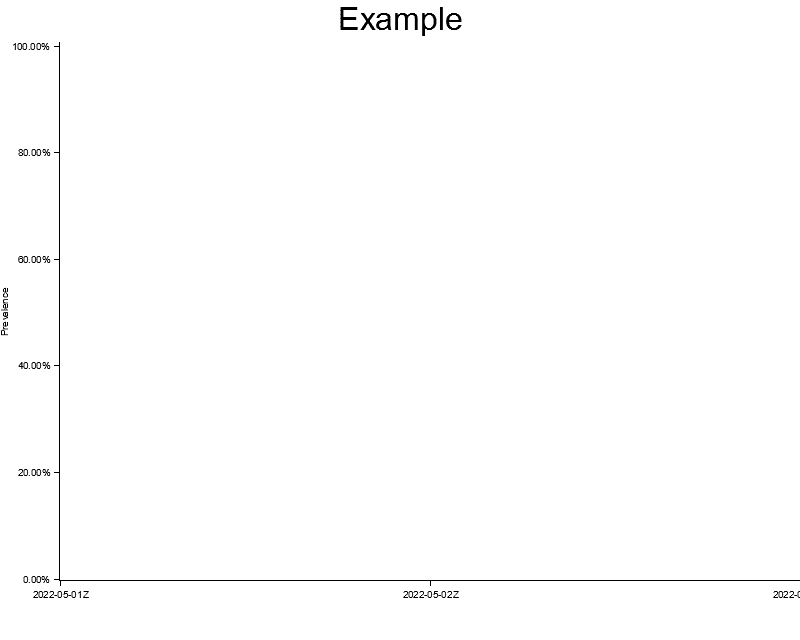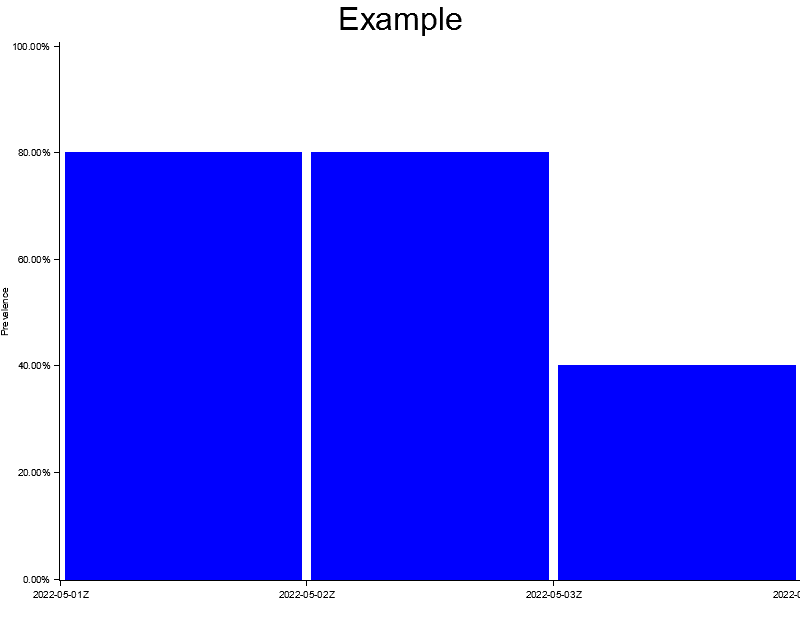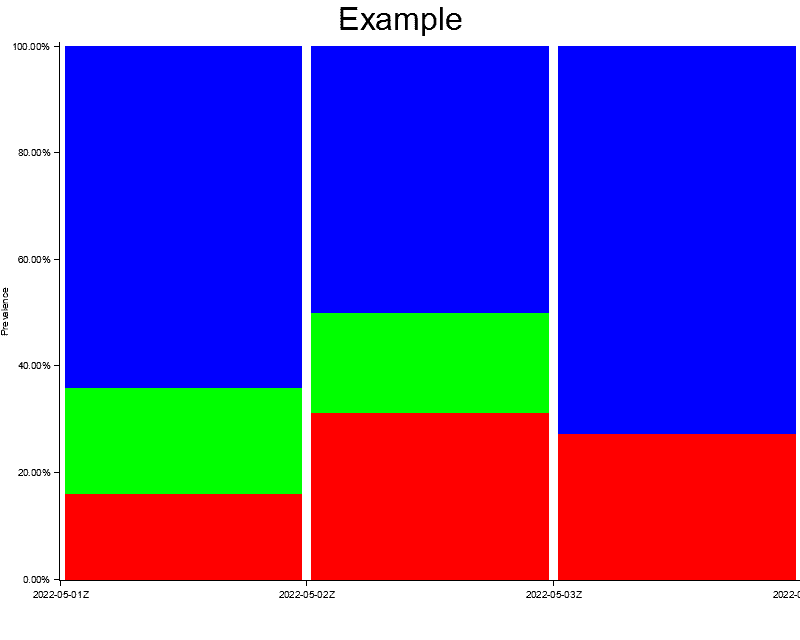Plotting stacked bar charts in Rust
A while ago I wrote a post on how I generated a visualization of the language migration in a codebase. As time passed I referred back to it on several occassions but it quickly started to frustrate me: the poor dependency management experience required a bunch of manual setup steps which I don’t want to do every time I setup a new laptop. On top of that, the dependencies themselves sometimes broke because something else on the system changed (see my note at the bottom) and I’ve always felt a bit uneasy that there’s a manual step involved to actually create the graph.
As I am diving into Rust, this felt like a great opportunity to get rid of some dependencies and get it all contained in a single binary. This brings me to lingo-rs: a self-contained Rust application available on Windows, Mac & Linux which will generate a graph of a repo’s language distribution over time.
It consists of three main aspects:
- Repository handling behaviour, such as checking out the branch on different dates
- Content analysis, to figure out which files belong to what language and which can be ignored
- Graph generation, to display the results in an intuitive manner
Creating a stacked bar chart
Plotters is a powerful library to create data visualizations and provides a lot of functionality in the form of straightforward helper functions. One thing that is less obvious though is how to create a stacked chart (i.e. values are normalized between 0% and 100%).
In this example we’ll walk through the steps on how to create your own chart with stacked values. Let’s start by creating our repo and adding a few dependencies:
cargo new plotters-example
cd plotters-examplecargo.toml
[package]
name = "plotters-example"
version = "0.1.0"
edition = "2021"
[dependencies]
chrono = "0.4.19"
plotters = "0.3.1"Let’s start by creating a bit of test data:
use chrono::NaiveDate;
use plotters::style::RGBColor;
struct Entry {
date: NaiveDate,
value: f64,
}
struct Summary(String, RGBColor, Vec<Entry>);
fn create_date(date: &str) -> NaiveDate {
NaiveDate::parse_from_str(date, "%Y-%m-%d").unwrap()
}
fn create_summary() -> Vec<Summary> {
vec![
Summary(
String::from("Option 1"),
RGBColor(255, 0, 0),
vec![
Entry { date: create_date("2022-05-01"), value: 20.0 },
Entry { date: create_date("2022-05-02"), value: 50.0 },
Entry { date: create_date("2022-05-03"), value: 15.0 },
],
),
Summary(
String::from("Option 2"),
RGBColor(0, 255, 0),
vec![
Entry { date: create_date("2022-05-01"), value: 25.0 },
Entry { date: create_date("2022-05-02"), value: 30.0 },
Entry { date: create_date("2022-05-03"), value: 0.0 },
],
),
Summary(
String::from("Option 3"),
RGBColor(0, 0, 255),
vec![
Entry { date: create_date("2022-05-01"), value: 80.0 },
Entry { date: create_date("2022-05-02"), value: 80.0 },
Entry { date: create_date("2022-05-03"), value: 40.0 },
],
),
]
}
fn main() {
let data_for_graph = create_summary();
}This will give us a few days worth of data, grouped in three series with a hardcoded color each. Our next step is to provide plotters-rs with an output file and some basic chart setup:
let root = BitMapBackend::new("output.png", (800, 640)).into_drawing_area();
root.fill(&WHITE).expect("Failed to set chart background");
let mut chart = ChartBuilder::on(&root)
.caption("Example", ("sans-serif", 40).into_font())
.set_label_area_size(LabelAreaPosition::Left, 60)
.set_label_area_size(LabelAreaPosition::Bottom, 60)
.build_cartesian_2d(
Utc.from_utc_date(&create_date("2022-05-01"))..Utc.from_utc_date(&create_date("2022-05-04")),
-0.00001..101.0,
)
.expect("Failed to set chart axis");
chart
.configure_mesh()
.disable_x_mesh()
.disable_y_mesh()
.y_label_formatter(&|x| format!("{:.2}%", x))
.y_desc("Prevalence")
.draw()
.expect("Failed to render mesh");We define our 2D plane with dates on the X-axis. The Y-axis we use a little bit of trickery to ensure that plotters-rs always starts at 0 and displays the 100 label.
At this point we can run our code and we see it generated an empty chart with Y-labels for 0 and 100:
The next step is to draw some series through the chart.draw_series() API:
for summary in data_for_graph.iter() {
let color = summary.1;
chart
.draw_series(summary.2.iter().map(|entry| {
let x0 = Utc.from_utc_date(&entry.date);
let x1 = Utc.from_utc_date(&entry.date.add(Duration::days(1)));
let mut bar = Rectangle::new([(x0, 0.0), (x1, entry.value)], color.filled());
bar.set_margin(0, 0, 5, 5);
bar
}))
.expect("Failed to draw series")
.legend(move |(x, y)| {
PathElement::new(vec![(x, y), (x + 20, y)], color.stroke_width(3))
})
.label(&summary.0);
}For each series we draw the entry. The entry is drawn for a particular date (i.e. the horizontal axis) and we return a Rectangle with the height of our value.
However if we now print this out, we can see that only the blue graph is displayed:
This happens because all three charts are rendered right on top of each other starting at Y-value 0. Blue is our last series to draw so it ends up layered above the others.
The solution here is to calculate the cumulative percentage of each series for a given day and then use that to offset the series we render. There are a lot of ways to calculate this but for brevity purposes I’ve included a very crude way of doing so. In a production scenario with more data you should take a less wasteful approach.
let mut entries_for_day: Vec<&Entry> = data_for_graph
.iter()
.flat_map(|m| &m.2)
.filter(|f| f.0 == entry.0)
.collect();
entries_for_day.sort_by(|a, b| a.0.cmp(&b.0));
let absolute_start: f64 = entries_for_day[0..index].iter().map(|m| m.1).sum();
let total: f64 = entries_for_day.iter().map(|m| m.1).sum();
let relative_start = absolute_start / total * 100.0;
let relative_length = entry.1 / total * 100.0;
let mut bar = Rectangle::new(
[(x0, relative_start), (x1, relative_start + relative_length)],
color.filled(),
);For each entry we will now calculate all the other entries for that same day. Based on this total, an index and a deterministic ordering of the elements, we can now calculate a vertical axis offset to avoid overlapping.
And that’s it! If you now add the #[derive(Clone)] directives and run your code, you will generate the following image:
For completeness’ sake, this is the full code:
use std::ops::Add;
use chrono::{Duration, NaiveDate, TimeZone, Utc};
use plotters::{
prelude::{
BitMapBackend, ChartBuilder, IntoDrawingArea, LabelAreaPosition, PathElement, Rectangle,
},
style::{Color, IntoFont, RGBColor, WHITE},
};
#[derive(Clone)]
struct Entry {
date: NaiveDate,
value: f64,
}
#[derive(Clone)]
struct Summary(String, RGBColor, Vec<Entry>);
fn create_date(date: &str) -> NaiveDate {
NaiveDate::parse_from_str(date, "%Y-%m-%d").unwrap()
}
fn create_summary() -> Vec<Summary> {
vec![
Summary(
String::from("Option 1"),
RGBColor(255, 0, 0),
vec![
Entry { date: create_date("2022-05-01"), value: 20.0 },
Entry { date: create_date("2022-05-02"), value: 50.0 },
Entry { date: create_date("2022-05-03"), value: 15.0 },
],
),
Summary(
String::from("Option 2"),
RGBColor(0, 255, 0),
vec![
Entry { date: create_date("2022-05-01"), value: 25.0 },
Entry { date: create_date("2022-05-02"), value: 30.0 },
Entry { date: create_date("2022-05-03"), value: 0.0 },
],
),
Summary(
String::from("Option 3"),
RGBColor(0, 0, 255),
vec![
Entry { date: create_date("2022-05-01"), value: 80.0 },
Entry { date: create_date("2022-05-02"), value: 80.0 },
Entry { date: create_date("2022-05-03"), value: 40.0 },
],
),
]
}
fn main() {
let data_for_graph = create_summary();
let root = BitMapBackend::new("output.png", (800, 640)).into_drawing_area();
root.fill(&WHITE).expect("Failed to set chart background");
let mut chart = ChartBuilder::on(&root)
.caption("Example", ("sans-serif", 40).into_font())
.set_label_area_size(LabelAreaPosition::Left, 60)
.set_label_area_size(LabelAreaPosition::Bottom, 60)
.build_cartesian_2d(
Utc.from_utc_date(&create_date("2022-05-01"))
..Utc.from_utc_date(&create_date("2022-05-04")),
-0.00001..101.0,
)
.expect("Failed to set chart axis");
chart
.configure_mesh()
.disable_x_mesh()
.disable_y_mesh()
.y_label_formatter(&|x| format!("{:.2}%", x))
.y_desc("Prevalence")
.draw()
.expect("Failed to render mesh");
for (index, summary) in data_for_graph.iter().enumerate() {
let color = summary.1;
chart
.draw_series(summary.2.iter().map(|entry| {
let x0 = Utc.from_utc_date(&entry.date);
let x1 = Utc.from_utc_date(&entry.date.add(Duration::days(1)));
let mut entries_for_day: Vec<&Entry> = data_for_graph
.iter()
.flat_map(|m| &m.2)
.filter(|f| f.date == entry.date)
.collect();
entries_for_day.sort_by(|a, b| a.date.cmp(&b.date));
let absolute_start: f64 = entries_for_day[0..index].iter().map(|m| m.value).sum();
let total: f64 = entries_for_day.iter().map(|m| m.value).sum();
let relative_start = absolute_start / total * 100.0;
let relative_length = entry.value / total * 100.0;
let mut bar = Rectangle::new(
[(x0, relative_start), (x1, relative_start + relative_length)],
color.filled(),
);
bar.set_margin(0, 0, 5, 5);
bar
}))
.expect("Failed to draw series")
.legend(move |(x, y)| {
PathElement::new(vec![(x, y), (x + 20, y)], color.stroke_width(3))
})
.label(&summary.0);
}
}