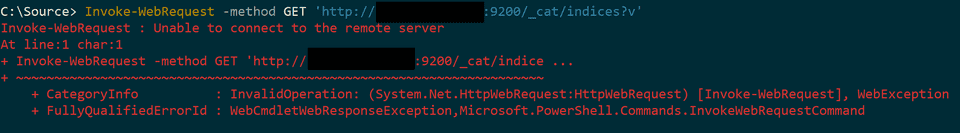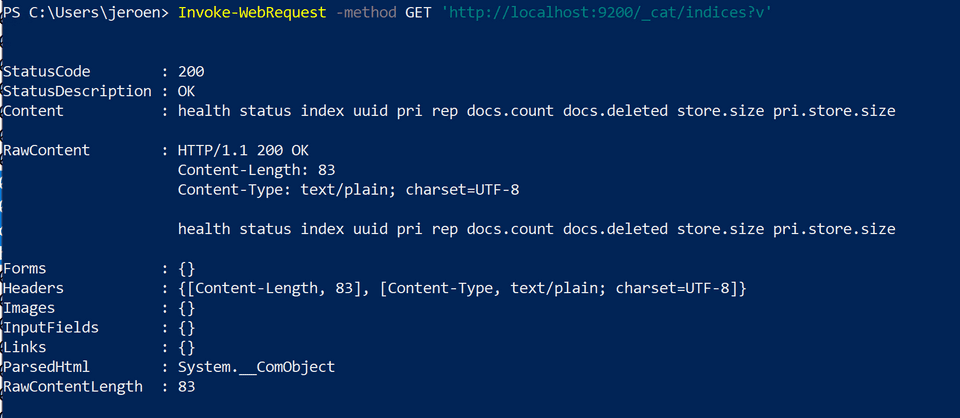Exposing ElasticSearch from an Azure VM
After I set up ElasticSearch on a Windows Server 2019 VM in Azure, I noticed that I could query the instance from the VM itself but not from outside of it.
The solution to expose it was two-fold:
- Assign
network.host - Assign
discovery.seed_hosts
Without the latter, you will find an error like this in your logs (C:\ProgramData\Elastic\Elasticsearch\logs):
[2019-05-26T15:55:43,504][INFO ][o.e.b.BootstrapChecks ] [rapide] bound or publishing to a non-loopback address, enforcing bootstrap checks
[2019-05-26T15:55:43,519][ERROR][o.e.b.Bootstrap ] [rapide] node validation exception
[1] bootstrap checks failed
[1]: the default discovery settings are unsuitable for production use; at least one of [discovery.seed_hosts, discovery.seed_providers, cluster.initial_master_nodes] must be configuredThese values worked for me:
network.host: 0.0.0.0
discovery.seed_hosts: ["127.0.0.1", "[::1]"]I verified it worked by executing the following request. Change <IP> with localhost if you test on the VM or the VM’s public IP if you execute it outside of it.
Invoke-WebRequest -method GET 'http://<IP>:9200/_cat/indices?v'The output should look something like this:
Published 26 May 2019